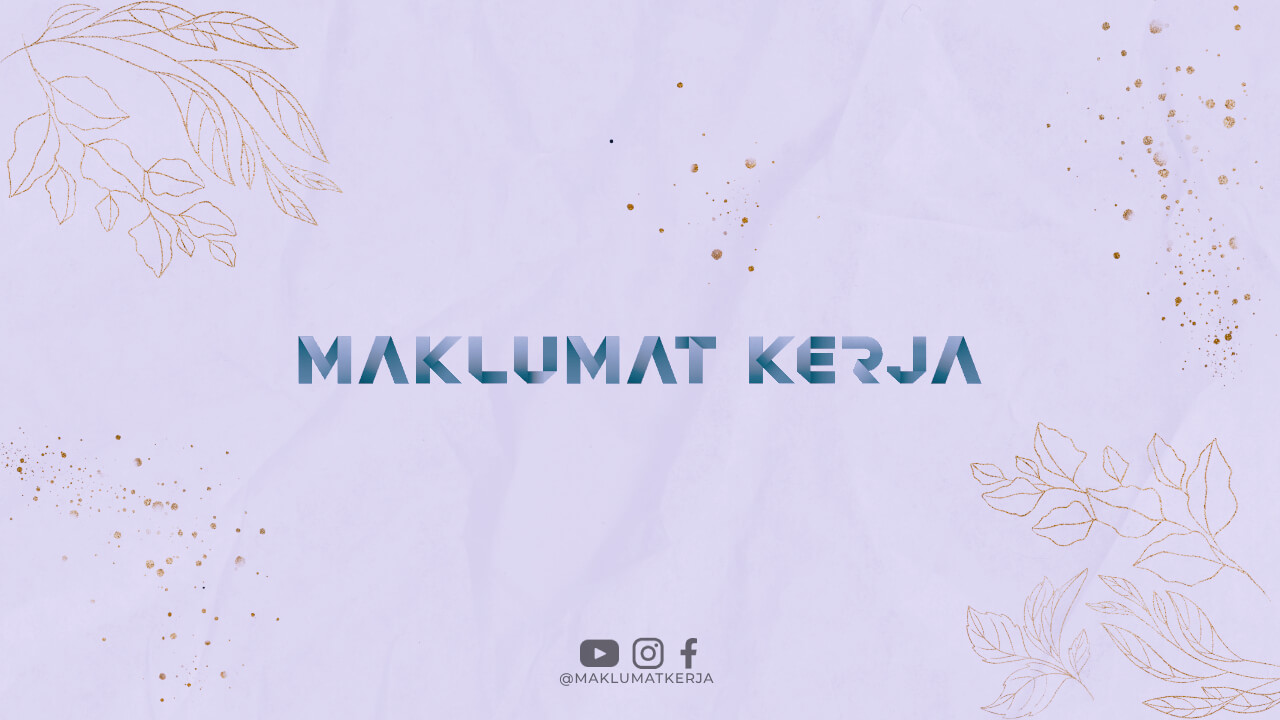Facebook is a powerful platform that allows businesses to connect with their target audience, build brand awareness, and drive traffic to their websites. Creating a business account on Facebook is a simple process that can provide numerous benefits to your business. In this article, we will guide you through the steps of setting up a business account on Facebook.
Step 1: Sign Up or Log In
The first step in creating a business account on Facebook is to sign up for an account or log in to your existing personal account. If you already have a personal account, you can skip this step and proceed to the next one.
Step 2: Create a Page
Once you are logged in, navigate to the “Create” button in the top-right corner of the Facebook homepage. Click on it and select “Page” from the drop-down menu. This will take you to the page creation process.
Step 3: Choose a Page Type
Facebook offers several options for page types, including “Business or Brand,” “Community or Public Figure,” and “Cause or Community.” Select the “Business or Brand” option and proceed to the next step.
Step 4: Enter Business Details
Fill in the required information for your business, including the page name, category, address, and contact details. Make sure to provide accurate and up-to-date information to help potential customers easily find and connect with your business.
Step 5: Add a Profile Picture and Cover Photo
Upload a high-quality profile picture that represents your business, such as your logo. Additionally, choose an eye-catching cover photo that showcases your products, services, or brand personality.
Step 6: Customize Your Page
Facebook allows you to customize your business page to better reflect your brand. Add a short description, provide information about your business, and include any additional details that will help visitors understand what your business is all about.
Step 7: Invite Friends and Followers
Once your page is set up, invite your friends, customers, and existing followers to like and follow your business page. This will help you build an initial audience and increase your reach on Facebook.
Step 8: Create Engaging Content
Now that your business account is up and running, it’s time to start creating engaging content. Share updates, photos, videos, and links that are relevant to your business and will resonate with your target audience.
Step 9: Engage with Your Audience
Engagement is crucial for the success of your Facebook business account. Respond to comments, messages, and reviews promptly. Encourage discussions, ask questions, and interact with your audience to build a loyal community around your brand.
Step 10: Utilize Facebook Ads
Facebook offers a variety of advertising options to help businesses reach their target audience. Consider utilizing Facebook ads to promote your business, boost your posts, and drive traffic to your website.
Step 11: Analyze Your Performance
Regularly analyze your Facebook Insights to gain valuable insights into your page’s performance. Understand which content resonates the most with your audience, identify trends, and adjust your strategy accordingly to maximize your results.
Conclusion
Creating a business account on Facebook is a crucial step in establishing your online presence. By following these simple steps, you can set up a professional business page, engage with your audience, and leverage the power of Facebook to grow your business. Remember to regularly update your page, provide valuable content, and interact with your followers to build a strong and loyal customer base.