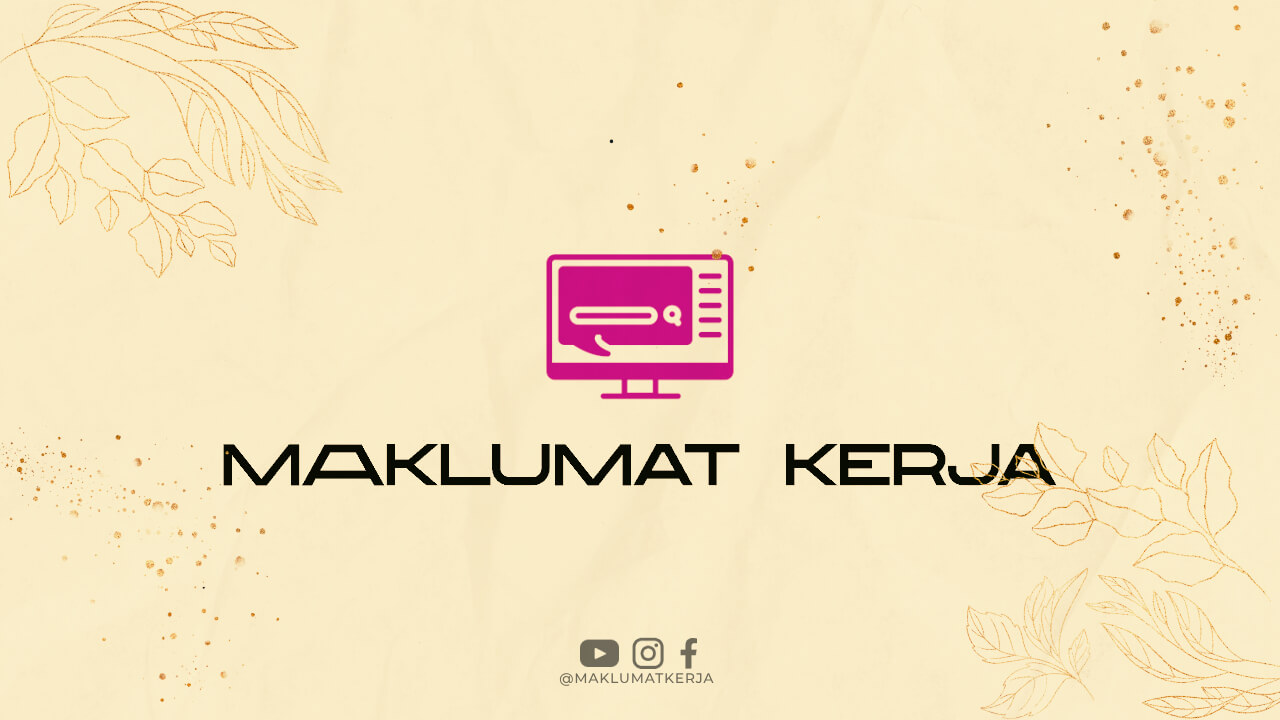Introduction
Having a professional website is crucial for any business in today’s digital age. It not only helps you establish credibility but also allows you to reach a wider audience. If you’re wondering how to create a business website, you’ve come to the right place. In this article, we will guide you through the process step by step, making it easier for you to get started.
1. Define Your Goals
Before diving into website creation, it’s essential to define your goals. Determine what you want to achieve with your website – whether it’s to generate leads, showcase your products, or provide information. This will help you shape your website’s layout and content accordingly.
2. Choose a Domain Name
Your domain name is your website’s address, so choose it wisely. Make sure it reflects your business and is easy to remember. Aim for a short and catchy domain name that is relevant to your industry.
3. Select a Web Hosting Provider
Next, you’ll need a reliable web hosting provider to store your website’s files and make it accessible online. Look for a hosting company that offers good uptime, security features, and excellent customer support.
4. Decide on the Website Platform
There are various website platforms available, but for simplicity, we recommend using WordPress. It’s user-friendly, offers a wide range of customizable themes and plugins, and is search engine friendly.
5. Install WordPress
Once you’ve chosen WordPress, install it on your web hosting account. Most hosting providers offer a one-click installation option, making it quick and easy to set up your website.
6. Choose a Theme
WordPress provides numerous free and premium themes that determine your website’s look and layout. Select a theme that aligns with your brand and offers the features you need. Customize it to match your business’s unique style.
7. Customize the Design
Personalize your website’s design by adding your logo, changing colors, and modifying fonts. Ensure that the design is consistent with your brand identity and provides a visually appealing experience for visitors.
8. Create Essential Pages
Your business website should have some essential pages. These include a homepage, about us, services or products, a contact page, and a blog (if applicable). Clearly communicate what you offer and make it easy for visitors to contact you.
9. Craft Compelling Content
Content is king when it comes to engaging visitors and attracting search engines. Write informative and compelling content for each page, incorporating relevant keywords naturally. Ensure it is well-structured and easy to read.
10. Implement SEO Strategies
To improve your website’s visibility on search engines, implement basic Search Engine Optimization (SEO) strategies. Optimize your page titles, meta descriptions, and headings with relevant keywords. Install an SEO plugin to assist you in this process.
11. Add High-Quality Images
Visuals play a crucial role in capturing visitors’ attention. Use high-quality images that are relevant to your business and optimize them for web use. Large file sizes can slow down your website, so ensure you compress images without compromising quality.
12. Make Your Website Mobile-Friendly
In today’s mobile-driven world, it’s essential to have a mobile-friendly website. Choose a responsive theme that automatically adapts to different screen sizes, ensuring a seamless user experience across devices.
13. Incorporate Contact Forms
Make it easy for visitors to get in touch with you by incorporating contact forms on your website. This allows potential customers to reach out for inquiries, feedback, or requests, helping you build connections and grow your business.
14. Integrate Social Media
Expand your online presence by integrating social media buttons on your website. This enables visitors to share your content and follow your social media profiles, increasing brand awareness and driving traffic to your website.
15. Install Essential Plugins
WordPress offers a vast library of plugins that can add functionality to your website. Install essential plugins, such as those for security, backups, and analytics, to enhance your website’s performance and protect it from potential threats.
16. Test and Optimize
Before launching your website, thoroughly test its functionality, speed, and compatibility across different browsers. Identify and fix any issues to provide a seamless user experience. Regularly monitor your website’s performance and make improvements as needed.
17. Set Up Analytics
Install a web analytics tool, such as Google Analytics, to track your website’s performance. It provides valuable insights into visitor behavior, traffic sources, and conversion rates. Analyzing this data helps you make informed decisions and optimize your website further.
18. Create Engaging Blog Content
If your business has a blog, regularly publish informative and engaging content related to your industry. This establishes you as an authority and attracts organic traffic from search engines. Optimize each blog post with relevant keywords to improve its visibility.
19. Focus on Page Speed
A fast-loading website is crucial for retaining visitors and improving search engine rankings. Optimize your images, enable caching, and choose a reliable hosting provider to ensure your website loads quickly. Regularly monitor and improve its performance.
20. Implement Security Measures
Protect your website and visitor data by implementing security measures. Install a security plugin, use strong passwords, keep your WordPress version and plugins up to date, and regularly back up your website’s files.
21. Optimize for Local SEO
If you have a local business, optimize your website for local search results. Include your business address, phone number, and operating hours on your website. Register your business on Google My Business and other relevant directories.
22. Regularly Update Your Website
Keep your website up to date by regularly adding fresh content, updating product information, and improving the user experience. This shows visitors that your business is active and ensures they find accurate information.
23. Monitor and Respond to Feedback
Encourage visitors to leave feedback and reviews on your website. Monitor and respond to their comments promptly, whether they are positive or negative. This demonstrates your commitment to customer satisfaction and builds trust.
24. Promote Your Website
Once your website is live, promote it through various channels. Utilize social media, email marketing, content marketing, and online advertising to drive traffic to your website. Collaborate with influencers or industry partners to expand your reach.
25. Measure Performance and Make Improvements
Regularly analyze your website’s performance metrics, such as traffic, bounce rate, and conversion rates. Identify areas for improvement and implement strategies to enhance user experience, increase conversions, and achieve your business goals.
26. Stay Updated with Web Design Trends
Web design trends evolve constantly, so stay updated to keep your website visually appealing and user-friendly. Follow design blogs, attend webinars, and explore new features and technologies to stay ahead of the competition.
27. Provide Excellent Customer Support
Your website should include clear contact information and provide excellent customer support. Respond promptly to inquiries and offer assistance when needed. Positive customer experiences can lead to repeat business and referrals.
28. Leverage the Power of SEO
Continually optimize your website for search engines by monitoring keyword rankings, conducting competitor analysis, and adapting your SEO strategies. Keep up with SEO best practices to improve your website’s visibility and attract more organic traffic.
29. Regularly Back Up Your Website
Backing up your website is essential in case of unforeseen events or technical issues. Use a reliable backup solution or plugin to regularly back up your website’s files and database. This ensures you can quickly restore your website if needed.
30. Conclusion
Creating a business website may seem daunting, but by following these steps, you can build a professional online presence that helps you achieve your business goals. Remember to define your goals, choose the right platform, optimize your website for search engines, and provide valuable content to your visitors. Regularly monitor and improve your website’s performance to stay ahead in the competitive online landscape. Start creating your business website today and unlock its potential for growth and success!