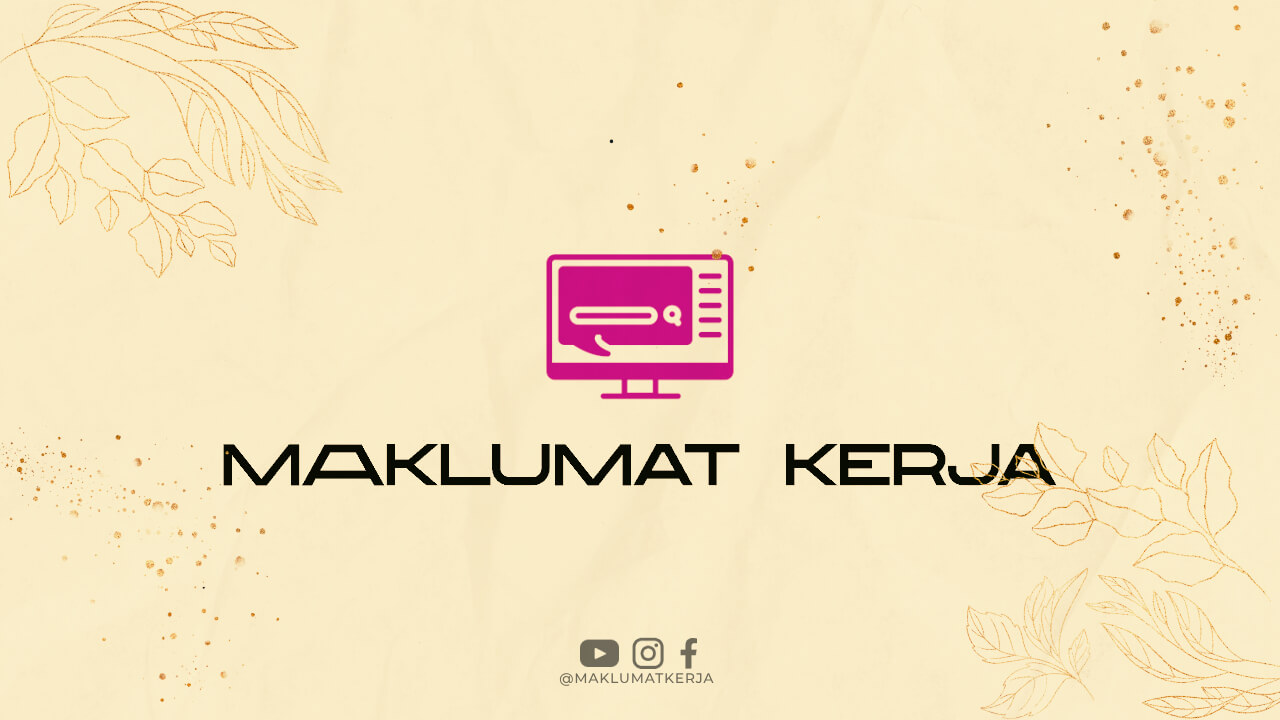Introduction
In today’s digital age, advertising your business on Google is crucial for reaching a wider audience and boosting your online presence. With millions of people using Google every day, it provides an excellent platform to showcase your products or services. This article will guide you through the process of advertising your business on Google and help you leverage its potential to drive targeted traffic and generate leads.
1. Set Your Advertising Goals
Before diving into Google advertising, it’s important to define your goals. Determine whether you want to increase website traffic, promote a specific product, or generate leads for your business. Having clear objectives will help you create effective ad campaigns.
2. Choose the Right Campaign Type
Google offers various campaign types, such as Search Ads, Display Ads, Video Ads, and Shopping Ads. Each type serves a different purpose, so select the one that aligns with your advertising goals. For instance, if you want to drive website traffic, Search Ads can be a good option.
3. Research Relevant Keywords
Keywords are the backbone of any successful Google ad campaign. Conduct thorough keyword research using tools like Google Keyword Planner to identify the most relevant and high-performing keywords for your business. Use long-tail keywords that have lower competition but higher conversion potential.
4. Create Compelling Ad Copy
Your ad copy should be persuasive and enticing enough to attract potential customers. Craft compelling headlines and include relevant keywords. Highlight unique selling points and use a call-to-action to encourage users to click on your ad.
5. Set a Budget
Allocate a budget for your Google advertising campaign. Consider factors such as your business size, competition, and advertising goals. Start with a modest budget and adjust it based on the performance of your ads.
6. Target Your Audience
Google offers various targeting options to ensure your ads reach the right audience. You can target based on demographics, interests, location, and more. Refine your targeting to maximize the impact of your ads and minimize wasted spend.
7. Design Engaging Landing Pages
When users click on your ads, make sure they land on a well-designed and relevant page. The landing page should have a clear call-to-action, provide valuable information, and be optimized for conversions. A seamless user experience will increase the chances of generating leads or sales.
8. Monitor and Optimize
Regularly monitor the performance of your Google ads and make necessary optimizations. Use Google Analytics to track key metrics like click-through rate (CTR), conversion rate, and bounce rate. Experiment with different ad variations, keywords, and targeting options to improve your campaign’s effectiveness.
9. Utilize Ad Extensions
Ad extensions allow you to enhance your ads with additional information, such as phone numbers, location details, or links to specific pages on your website. These extensions make your ads more prominent and increase the chances of users clicking on them.
10. Leverage Remarketing
Remarketing is a powerful technique that allows you to show ads to users who have already visited your website. It keeps your brand top-of-mind and increases the likelihood of conversions. Create tailored ads for remarketing campaigns to entice users to return and complete their purchase.
11. Analyze Competitor Ads
Research your competitors’ Google ads to gain insights into their strategies. Identify what works well for them and find ways to differentiate your ads. Analyzing competitor ads can provide inspiration and help you stay ahead in the competitive landscape.
12. Monitor Local Listings
If you have a physical store, ensure your business is listed accurately on Google My Business. Monitor and respond to customer reviews, update your opening hours, and provide relevant information to improve your local visibility.
13. Optimize for Mobile
With the majority of internet users browsing on mobile devices, it’s crucial to optimize your ads and landing pages for mobile. Ensure they load quickly, are easy to navigate, and provide a seamless experience across different screen sizes.
14. Test and Iterate
Testing is key to successful Google advertising. Experiment with different ad formats, headlines, images, and calls-to-action to see what resonates best with your audience. Continuously refine your campaigns based on data-driven insights.
15. Leverage Customer Reviews
Positive customer reviews can significantly influence potential customers. Encourage satisfied customers to leave reviews on platforms like Google My Business. Display these reviews in your ads to build trust and credibility.
16. Monitor Your Ad Rank
Ad Rank determines the position of your ad in Google search results. It considers factors like bid amount, ad quality, and expected impact of ad extensions. Monitor your ad rank and make necessary adjustments to improve your ad’s visibility.
17. Use Conversion Tracking
Implement conversion tracking to measure the effectiveness of your ad campaigns. Set up goals in Google Analytics to track important actions, such as form submissions or purchases. This data will help you optimize your campaigns and focus on what drives results.
18. Stay Updated with Google Ads Features
Google constantly introduces new features and updates to its advertising platform. Stay informed about these changes and explore how you can leverage them to improve your ad campaigns. Regularly check Google Ads resources and attend webinars to stay ahead.
19. Consider Professional Help
If managing Google ads becomes overwhelming, consider hiring a professional digital marketing agency. They have expertise in creating and optimizing ad campaigns, ensuring you get the best results from your advertising efforts.
20. Utilize Google Ad Grants
If you operate a non-profit organization, you may qualify for Google Ad Grants. This program provides eligible organizations with free advertising credits to promote their causes and reach a wider audience.
Conclusion
Advertising your business on Google can significantly boost your online visibility and drive targeted traffic to your website. By setting clear goals, conducting thorough research, and continuously optimizing your campaigns, you can maximize the potential of Google advertising to grow your business and reach new heights.