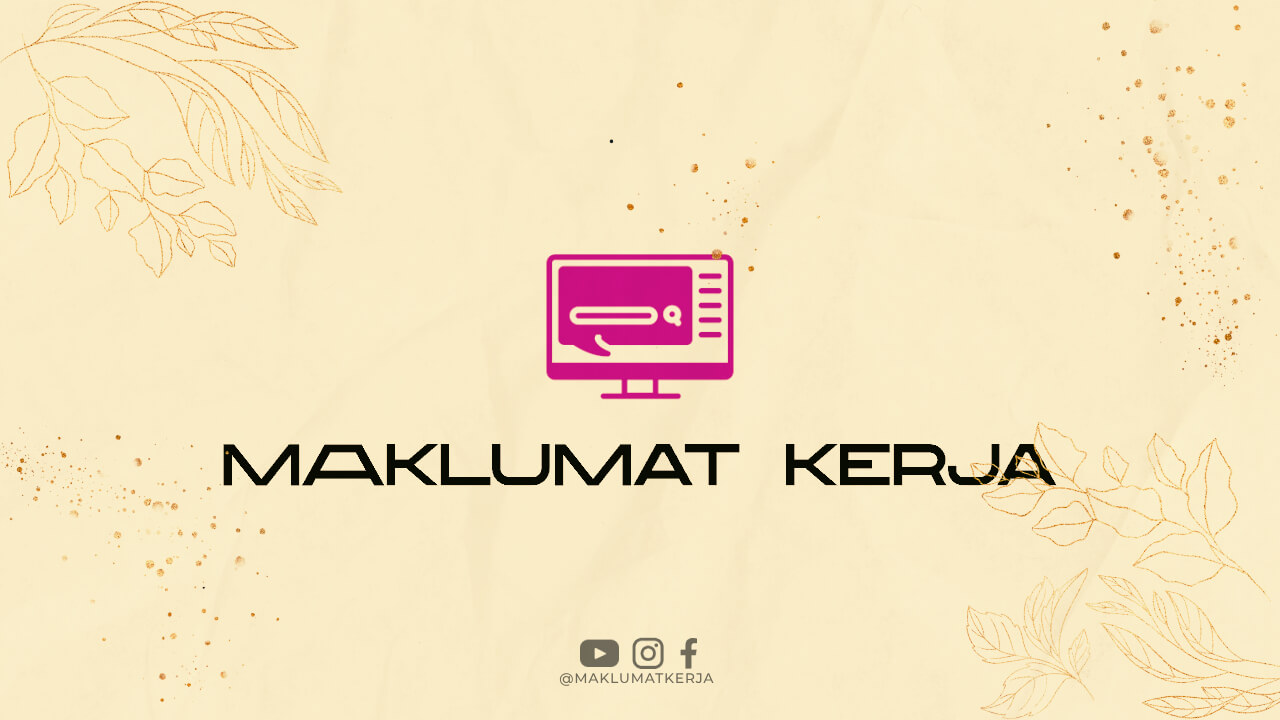Introduction
Google Ads, formerly known as Google AdWords, is a powerful advertising platform that can help businesses reach their target audience and drive more traffic to their websites. It allows you to create and display ads on Google’s search results pages and partner websites. In this article, we will guide you through the process of setting up and optimizing Google Ads for your business.
1. Define Your Advertising Goals
Before diving into Google Ads, it’s important to clearly define your advertising goals. Are you looking to increase brand awareness, generate more leads, or boost your online sales? Understanding your objectives will help you tailor your ad campaigns accordingly.
2. Conduct Keyword Research
Keyword research is a crucial step in Google Ads. Identify relevant keywords that your target audience might use when searching for products or services similar to yours. Tools like Google Keyword Planner can assist you in finding popular and relevant keywords.
3. Create Compelling Ad Copy
Your ad copy should be concise, attention-grabbing, and relevant to your keywords. Highlight the unique selling points of your business and include a strong call-to-action to entice users to click on your ads.
4. Set Up Your Google Ads Account
Go to the Google Ads website and sign in with your Google account. Follow the prompts to set up your account, including selecting your target audience, defining your budget, and choosing your advertising goals.
5. Select the Right Campaign Type
Google Ads offers various campaign types, such as search ads, display ads, video ads, and more. Choose the campaign type that aligns with your advertising goals and target audience.
6. Structure Your Ad Campaigns
Organize your ad campaigns into relevant ad groups. This allows you to create specific ads and keywords for each product or service you offer, making your campaigns more targeted and effective.
7. Optimize Your Landing Pages
Ensure that your landing pages are optimized for conversions. They should be user-friendly, load quickly, and provide relevant information that aligns with your ad copy. Optimize your landing pages for mobile devices as well.
8. Set a Realistic Budget
Allocate a budget that aligns with your advertising goals and the competitiveness of your industry. Start with a modest budget and monitor the performance of your ads before scaling up.
9. Utilize Ad Extensions
Ad extensions can enhance your ads by providing additional information, such as location, phone number, or links to specific pages on your website. Take advantage of these extensions to make your ads more informative and compelling.
10. Monitor and Analyze Performance
Regularly monitor the performance of your Google Ads campaigns. Use Google Ads’ built-in analytics tools to track metrics like impressions, clicks, conversions, and cost per click (CPC). Adjust your campaigns based on the data to optimize performance.
11. Refine Your Keywords
Continuously analyze and refine your keyword list. Identify underperforming keywords and remove them from your campaigns. Likewise, discover high-performing keywords and consider adding them to your campaigns.
12. A/B Test Your Ads
Experiment with different ad variations to see which ones perform best. Test different headlines, descriptions, and calls-to-action to optimize your ads for maximum click-through rates and conversions.
13. Use Remarketing
Take advantage of remarketing to reach users who have previously visited your website. By displaying targeted ads to these users, you can remind them of your brand and encourage them to return and convert.
14. Optimize for Mobile
With the increasing use of mobile devices, it’s crucial to optimize your ads and landing pages for mobile users. Ensure that your website is mobile-friendly and that your ads display properly on various screen sizes.
15. Geo-Target Your Ads
If your business operates in specific regions or countries, utilize geo-targeting to show your ads only to users in those locations. This helps you reach your target audience more effectively and avoid wasting ad spend.
16. Monitor Competitor Ads
Keep an eye on your competitors’ ads to gain insights and inspiration. Analyze their strategies, ad copy, and landing pages to identify areas where you can differentiate and improve your own campaigns.
17. Utilize Negative Keywords
Add negative keywords to your campaigns to prevent your ads from appearing for irrelevant searches. This helps you save money and ensures that your ads are shown to users who are more likely to convert.
18. Test Different Bidding Strategies
Experiment with different bidding strategies, such as manual bidding or automated bidding, to find the approach that delivers the best results for your business. Monitor the performance and adjust your bidding accordingly.
19. Keep Up with Google Ads Updates
Google regularly updates its advertising platform. Stay informed about new features, policies, and best practices to stay ahead of the competition and make the most out of your Google Ads campaigns.
20. Seek Professional Help if Needed
If you find Google Ads overwhelming or simply don’t have the time to manage your campaigns effectively, consider hiring a professional digital marketing agency. They can help optimize your ads and maximize your return on investment.
Conclusion
Google Ads can be a game-changer for businesses seeking to boost their online visibility and reach their target audience effectively. By following the steps outlined in this article, you can create and optimize successful Google Ads campaigns that drive traffic, generate leads, and increase your business’s profitability. Remember to continuously monitor and refine your campaigns to stay ahead in the ever-evolving world of online advertising.